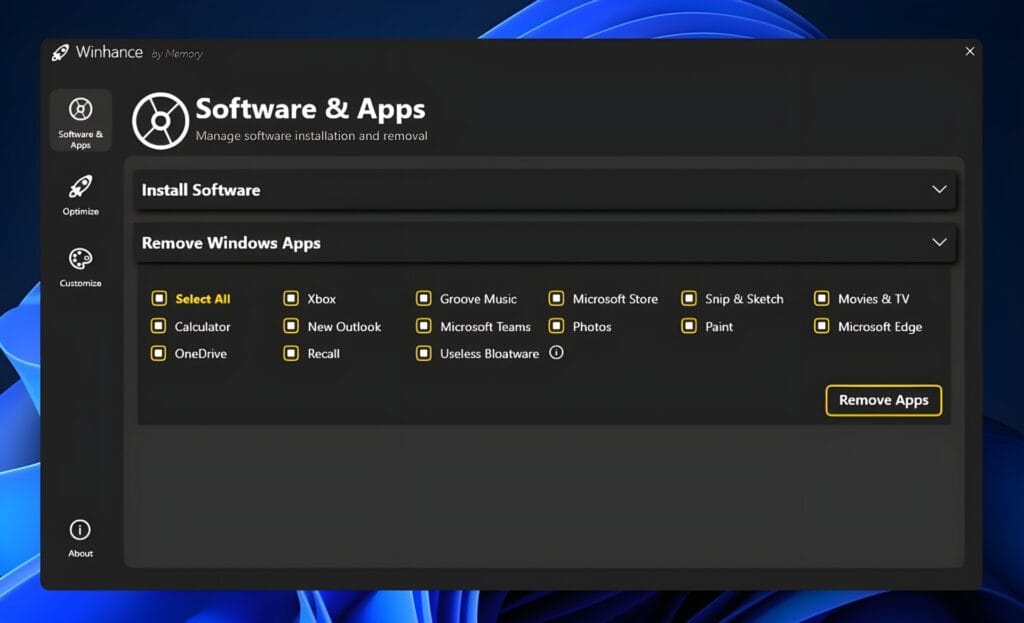
Winhance is a powerful and user-friendly PowerShell-based GUI application specifically designed to optimize, enhance, and customize Windows 10 and Windows 11 systems. Developed by memstechtips, this all-in-one tool provides a comprehensive suite of features aimed at improving system performance, removing unnecessary bloatware, fine-tuning settings, and giving users greater control over their Windows experience. Unlike traditional methods that often require a clean installation or complex manual tweaks, Winhance simplifies the entire process by offering an intuitive interface where users can apply various optimizations with just a few clicks. Whether you want to boost gaming performance, strengthen privacy settings, customize the appearance of your desktop, or manage background processes more efficiently, Winhance serves as a versatile solution that caters to both casual users and advanced Windows enthusiasts.
Key Features of Winhance
Software & Apps Management
- Install Software: Easily install essential applications to keep your system up-to-date.
- Remove Windows Apps: Permanently uninstall unwanted Windows applications, including Microsoft Edge, OneDrive, and other pre-installed bloatware.
System Optimization
- User Account Control (UAC) Settings: Adjust UAC notification levels to your preference.
- Windows Security Suite: Enable or disable Windows security features as needed.
- Privacy Settings: Configure settings to enhance your privacy.
- Gaming Optimizations: Apply tweaks to improve gaming performance.
- Windows Updates: Manage update settings to maintain system stability.
- Power Settings: Optimize power configurations for better performance or energy efficiency.
- Scheduled Tasks and Services: Control background tasks and services to free up system resources.
Customization Options
- Dark or Light Mode: Toggle between Windows dark and light themes.
- Taskbar and Start Menu: Customize the appearance and behavior of the taskbar and Start menu.
- Explorer Options: Modify File Explorer settings for improved usability.
- Notification Preferences: Set how and when notifications appear.
- Sound and Accessibility Settings: Adjust system sounds and accessibility features to suit your needs.
- Search Configuration: Customize search settings for more efficient file and web searches.
How To use
Getting Started with Winhance
To begin using Winhance:
- Open PowerShell as Administrator:
- Right-click the Start button and select “Windows PowerShell (Admin)” or “Windows Terminal (Admin)”.
- Set Execution Policy:
- Run the command:
Set-ExecutionPolicy Unrestricted
- Run the command:
- Download and Execute Winhance:
- Run:
irm "https://github.com/memstechtips/Winhance/raw/main/Winhance.ps1" | iex
- Run:
This will download and launch Winhance, allowing you to start optimizing and customizing your Windows system immediately.
Visit Official GitHub Page
Support and Community
Winhance is an ongoing project, and user feedback is invaluable for its development. If you encounter any issues or have suggestions, you can report them on the GitHub Issues page.
