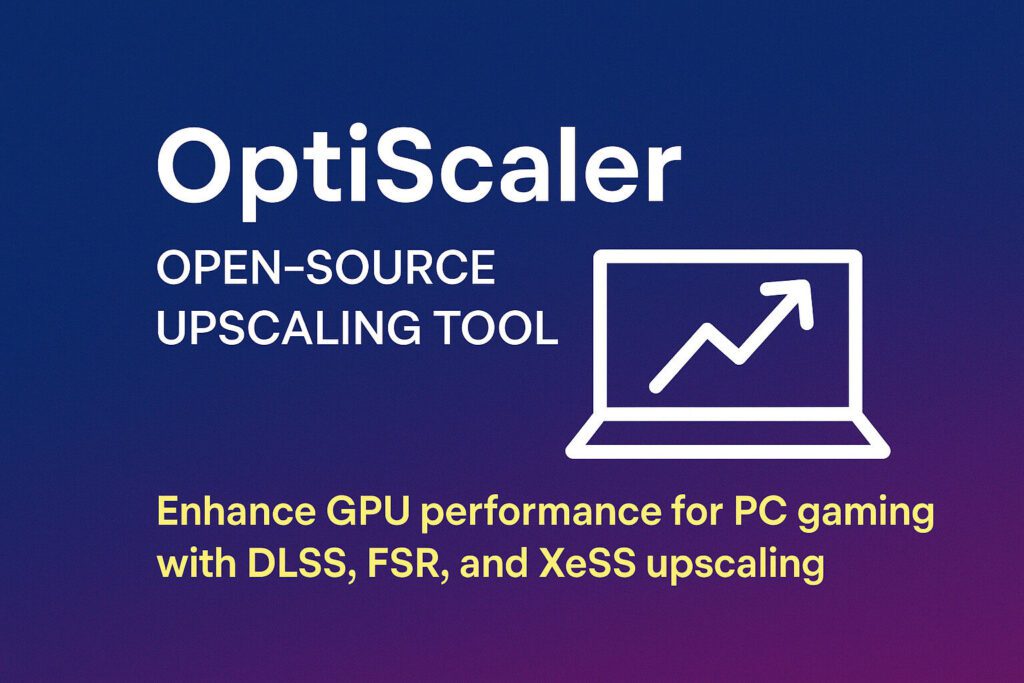
In the modern era of PC gaming, performance and visual fidelity have always been at odds. Striking the perfect balance between crisp graphics and smooth frame rates is often challenging—especially on mid-range systems or older GPUs. Thankfully, a new open-source tool called OptiScaler, developed by cdozdil, is stepping up to revolutionize the way we upscale and optimize our games.
Whether you’re tired of stuttering frame rates, seeking better image quality, or just love modding your favorite titles, OptiScaler could be the performance tool you’ve been waiting for.
🧠 What is OptiScaler?
OptiScaler is an advanced upscaling and performance tuning tool designed to act as a bridge between your game and various upscaling technologies, including:
- NVIDIA DLSS (Deep Learning Super Sampling)
- AMD FSR (FidelityFX Super Resolution)
- Intel XeSS (Xe Super Sampling)
But it goes beyond just supporting these technologies. OptiScaler gives you the ability to override, inject, or even replace one upscaler with another—allowing games that support only DLSS to run with FSR, or vice versa.
🚀 Why OptiScaler is a Game-Changer
1. 🛠️ True Modularity
OptiScaler is built with modularity in mind. It’s not a one-size-fits-all program. Instead, it uses configurable settings and modules that let users tailor upscaling methods to individual games. You can plug in only what you need—nothing more, nothing less.
2. 🧩 Cross-Upscaler Compatibility
One of the standout features of OptiScaler is its ability to translate upscaling calls. For example, if a game only supports DLSS but you’re using an AMD GPU, OptiScaler can intercept the DLSS call and replace it with a compatible FSR implementation. This opens up a whole new world of compatibility.
3. ⚡ Performance Gains Without Compromise
By leveraging lower internal resolutions and smarter upscaling, OptiScaler allows games to run smoother even on less powerful hardware—all while maintaining sharp visuals. It’s perfect for gamers who want more FPS without turning everything into a blurry mess.
4. 🧪 Ideal for Modders and Tinkerers
For those who love to experiment, OptiScaler offers a transparent, open-source playground. From debugging visuals to adding support for newer games or adjusting injection methods, this tool offers the kind of flexibility that commercial solutions rarely do.
🖥️ Use Case Examples
🎯 Scenario 1: You’re Running a Game That Supports Only DLSS
You’re an AMD user playing a DLSS-exclusive title like Cyberpunk 2077. Normally, you’d be out of luck. But with OptiScaler, you can patch the game to redirect DLSS calls to FSR 3.0—allowing you to enjoy fluid performance and decent visuals without needing an NVIDIA GPU.
🎯 Scenario 2: Reviving an Older Game with Modern Upscaling
Let’s say you want to breathe new life into an older title that has no native support for upscaling. OptiScaler can inject upscaling logic into many DirectX/OpenGL games—adding modern performance optimization to legacy content.
📦 Getting Started with OptiScaler
Using OptiScaler is straightforward for most users, even without deep technical knowledge.
📥 1. Download the Latest Release
Head to the OptiScaler GitHub Releases page and download the latest .zip archive. Unpack it somewhere safe.
🛠️ 2. Installation and Integration
Each game might require a slightly different setup, but typically it involves:
- Placing the OptiScaler DLL in the game’s root directory.
- Editing a config file (
optiscaler.ini) to choose your preferred upscaler and resolution settings. - Launching the game and checking for performance improvements.
🧰 3. Advanced Settings
Power users can dive into features like:
- Custom frame pacing
- Upscaling ratio controls
- Frame generation toggle
- HUD upscaling exclusion
- Debug overlays for tuning and verification
⚙️ Under the Hood: How It Works
OptiScaler operates by intercepting and modifying GPU API calls. Think of it like a translator sitting between your game and the graphics card driver. When a game tries to use a certain upscaler, OptiScaler can redirect or replace that call with an alternative based on your hardware or preference.
This is achieved through:
- Wrapper DLL injection
- API hooking (primarily DirectX 11/12)
- Configuration-based execution paths
It’s a clever and flexible approach that avoids altering the game’s source code—making it both safe and easily reversible.
🌍 Community & Open Source Power
OptiScaler thrives on community contributions. As an open-source project under active development, users can:
- Report bugs
- Suggest compatibility patches
- Fork the project for custom use cases
- Add support for new upscaling methods
If you’re a developer or just a curious tech geek, you can explore the full codebase, documentation, and ongoing discussions directly on GitHub.
🚧 Current Limitations
Like any modding or injection tool, OptiScaler isn’t perfect:
- Some anti-cheat systems may flag DLL injections, so avoid using it in online competitive games.
- Compatibility may vary across titles and graphics APIs.
- Newer games with heavy encryption or custom engines may require community patches or special configurations.
The good news? The developer is actively working on expanding support, and the community is growing rapidly.
🏁 Final Thoughts
OptiScaler is more than just an upscaling injector—it’s a performance toolkit built for the modern PC gamer. Whether you’re trying to squeeze extra frames from a modest laptop or fine-tune a high-end rig, this project offers powerful tools in a lightweight, open-source package.
Its modularity, cross-GPU compatibility, and transparent development make it one of the most promising utilities for gamers, tinkerers, and modders alike.
If you’re serious about getting the most out of your gaming setup, OptiScaler is a must-try.
🔗 Check it out here: OptiScaler on GitHub
💬 Have you tried it? Let us know your results in the comments below!
