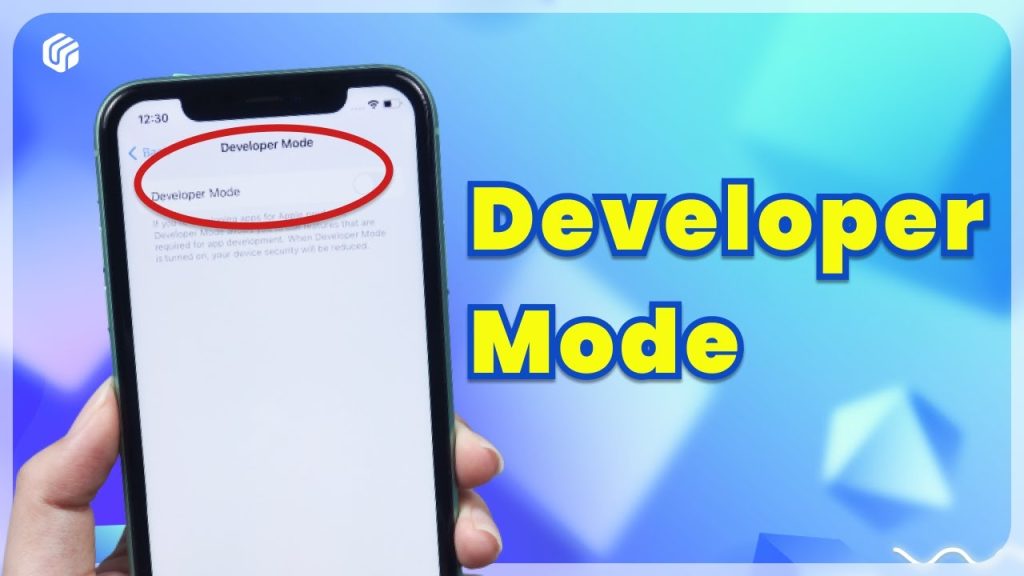
How to enable Developer Mode on iOS 17
If you want to enable the Developer Mode in iOS 16, you can do it directly on your iPhone, no need to connect it to a Mac or any other device.
To turn on Developer Mode, open the Settings app on your iPhone.
Now, scroll down a bit and select Privacy & Security. (It’s right after the Battery option.)
Inside Privacy & Security, scroll down and tap on Developer Mode.
On the next screen, turn on the Developer Mode toggle at the top.
You will see a prompt at the bottom asking you to reboot your iPhone for enabling the feature. Tap on Restart to proceed.
When you unlock your iPhone, a prompt should appear on the screen asking you whether you wish to turn on Developer Mode on your device. Tap on Turn On inside this prompt.
When you do that, iOS will enable Developer Mode on your iPhone and you should be able to use additional features inside the iOS 17






