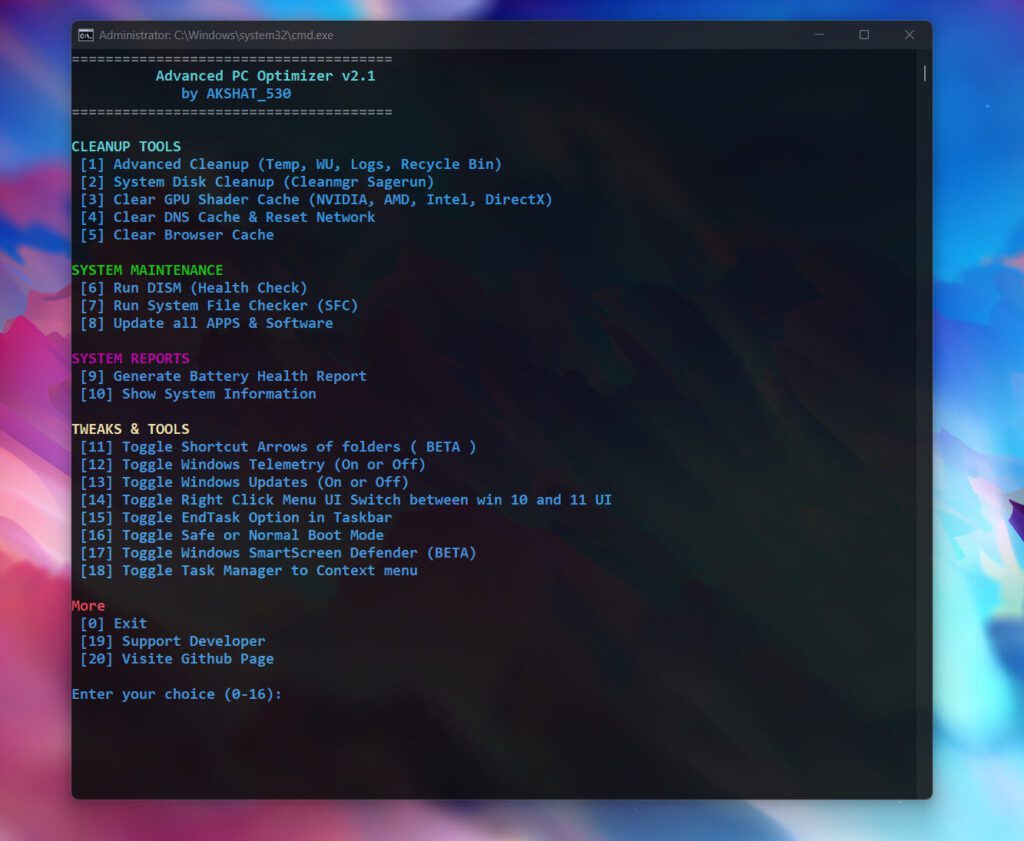
In the ever-evolving world of tech, having a slow or cluttered PC is a productivity killer. Whether you’re a gamer, a power user, or just someone who wants their system to run like new, Advanced PC Optimizer by AKSHAT_530 is here to help. This powerful PowerShell script was designed with simplicity and performance in mind—delivering deep cleaning, optimization, and useful tweaks, all in one easy-to-use interface.
🧰 What Is Advanced PC Optimizer?
Advanced PC Optimizer is an all-in-one PowerShell-based utility that cleans junk, maintains Windows performance, disables unnecessary telemetry, and provides handy tools like safe mode booting, update management, and system tweaks—all from a single script.
It’s perfect for:
💻 Everyday users looking to speed up their system.
🎮 Gamers who want to free up resources.
🛠️ Tech enthusiasts wanting granular control over Windows performance.
🧑💼 IT pros seeking a quick, customizable cleanup solution.
🔑 Key Features
✅ Easy to Use Menu
The script features a colorful, categorized menu-driven UI that runs right in PowerShell. Options are clearly labeled with descriptions—no guesswork involved.
🧹 System Cleanup Tools
Temp file cleaner (including Windows Update leftovers)
Browser junk cleaner
Prefetch & cache purging
One-click cleanup for multiple system areas
⚙️ Maintenance & Tweaks
Enable/disable Windows telemetry
Manage startup apps
Restart File Explorer without rebooting
Network optimization options
🧪 Safe System Modifications
Safe Mode boot and revert to Normal Mode
Restore points and backup-aware options
No bloatware or third-party installs—pure PowerShell
📊 Reporting & Feedback
View cleanup results after execution
Easy to update via GitHub
Active development with community feedback welcome
🚀 Latest Improvements
The newest version of Advanced PC Optimizer includes:
Admin elevation prompt at launch
Multiple choice selection instead of “Do Everything” mode
Merged cleanup categories for faster scanning
UI improvements: better spacing, color coding, and categorized options
Support access: direct links to Windows support, GitHub issues, and more
Stability tweaks and bug fixes for smoother operation
💡 Why PowerShell?
Unlike many “optimizer” tools filled with ads or unwanted software, this script is completely open-source, ad-free, and transparent. You can review every line of code, contribute improvements, and even customize it for your needs.
PowerShell provides the performance and flexibility that GUI tools can’t match—especially for users who appreciate efficiency and control.
⚠️ Note: Always create a restore point or backup before running any system-level changes.
📌 Final Thoughts
Advanced PC Optimizer is a must-have utility for anyone who wants to take control of their Windows system without relying on bloated third-party software. It’s lightweight, efficient, and actively maintained.
So, why wait? Give your PC the performance boost it deserves.
🚀 How to Use It
Download the file from Officail Github Unzip it.
Double click on ( START.bat ) it will run the PowerShell Script
Enter option numbers (e.g.,
1,4,5)Follow the prompts, and press a key to return to the menu
